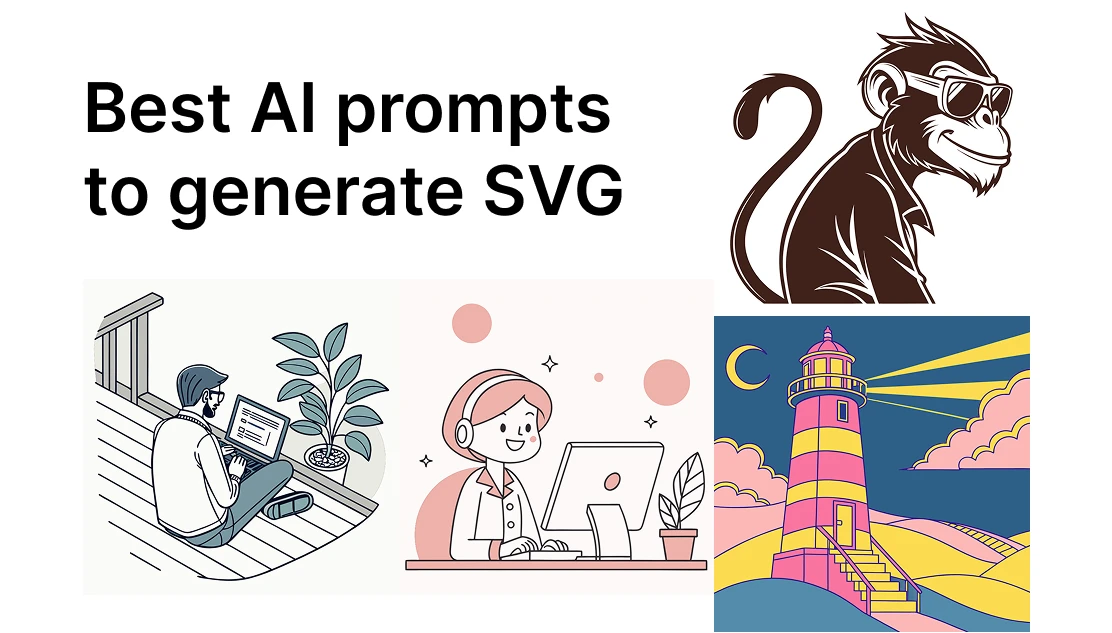But creating SVGs normally requires Illustrator, Figma, or vector-specific skills that not everyone has… and even for designers, it can be slow.
That’s exactly where Artificial Studio’s Text-to-SVG Generator becomes a game changer.
With a simple prompt, you can generate clean, editable, lightweight vector graphics in seconds—ready for websites, landing pages, dashboards, apps, pitch decks, social media, or even full brand systems. Developers love it because vectors integrate seamlessly with code. Designers love it because it removes the manual work and lets them focus on creative direction rather than repetitive illustration tasks.
From icons and logos to complex illustrations and abstract backgrounds, SVGs produced with AI save you hours of work—and give you unlimited variations with zero friction.
The Best SVG AI Prompts
Below the area where you’ll paste these prompts, there will be a “Style” dropdown where you can choose the style you want for your vector: Vector Illustration, Engraving, Line Art, Line Circuit, and Linocut.
Remember that you can edit any color or object in the vector, and you can use it for your website, landing pages, or graphic projects.
When you download the result, the file will come in the .svg+xml format. This is a standard SVG file that contains XML-based vector data, which means you can open and edit it in tools like Figma or Illustrator by deleting the "xml" part of the extension so that you are left with a file ending in ".svg"., or you can even use the full file directly in your code editor.
Friendly corporate, pastel colors:
Create a clean vector-style flat illustration of a friendly office worker sitting at a desk. The character should have simple geometric shapes, soft pastel colors, and smooth outlines. Use a cute, minimalistic cartoon style with a rounded face, small dot eyes, and a gentle smile. Show the person giving a thumbs-up gesture. Place them in a modern workspace with a desk, a small plant, and a computer monitor. Use a soft pink background with subtle abstract elements like circles, clouds, and small sparkles. The overall aesthetic should be cheerful, professional, and visually consistent with modern SaaS website illustrations.
Style: Vector illustration
developer man sitting in his deck with his computer doing some code, working remotely from his house, there is a plant next to him, and the images is seeing everything from his back, cartoon illustration for tech website
Style: Vector illustration
Colorful illustration:
A colorful vector illustration of a lighthouse in bright pink and yellow colors, with stairs leading up to it surrounded by clouds, hills, suns, and a sky-blue background, in the style of Joan Cornella. The design is minimalistic and has bold shapes, creating an abstract background. It features flat illustrations, geometric patterns, and vibrant color palettes, reflecting Japanese aesthetics and digital art styles. This artwork creates a visually appealing scene that evokes emotions like joy or wonder.
Style: Vector illustration
Logo:
A cute vector illustration of a queen bee featuring bold black outlines, yellow and black stripes, and small wings. The bee is wearing a golden crown with round tips, giving it a royal and playful look. Below the bee, the word ‘queen’ is written in a stylish, bold script font. Logo style.
Style: Vector illustration
Black and white illustration:
A black and white vector style illustration featuring a woman sitting in a club armchair while enjoying a glass of wine, reminiscent of traditional notary illustrations. logo style.
Style: Vector illustration
Flat icon style (or logo):
minimalist vector logo of a mad looking cool brown monkey face with sunglasses, flat design, white background, centered, no text, high contrast
Style: Vector illustration
How it works
Just describe the vector you want, choose a style, andArtificial Studio instantly generates it as a scalable SVG. You can open it in Figma, Illustrator, VS Code, or your preferred design tool to adjust colors, shapes, strokes, or composition. Everything remains fully editable.
Below the area where you’ll paste these prompts, there will be a “Style” dropdown where you can choose the style you want for your vector: Vector Illustration, Engraving, Line Art, Line Circuit, and Linocut.
Why SVGs generated with AI are a huge advantage
Whether you’re building a brand, a landing page for a client, or a new feature inside an app, Text-to-SVG offers benefits that traditional illustration workflows simply can’t match:
✅ Lightweight assets that keep websites fast
SVGs load instantly, no matter how complex the design is. This improves Core Web Vitals and SEO performance—something that PNGs or JPGs often slow down.
✅ Infinite scalability with perfect crispness
No matter the screen size, your artwork stays sharp. Ideal for responsive design, retina displays, and modern UI systems.
✅ Fully editable vectors
Change colors, tweak shapes, adjust strokes, or remove elements. Everything remains customizable because the output is real SVG code.
✅ Faster production for designers and developers
Create in seconds what would normally take 20–60 minutes in Illustrator. You’re not replacing design skills—you’re accelerating them.
✅ Perfect for SaaS, landing pages, infographics, blogs, dashboards, and apps, agencies and freelancers
SVGs blend into UI design naturally: no heavy assets, no scaling issues, no messy exports. Speed up client work, deliver more variations, and keep everything editable.
AI-generated SVGs are one of the fastest-growing trends in design and development workflows—and for a good reason. They’re flexible, clean, easy to edit, and incredibly fast to produce. Whether you’re a designer who wants to save hours in Illustrator or a developer who needs scalable graphics without relying on a design team, Artificial Studio’s Text-to-SVG tool gives you a powerful shortcut that still feels professional and high-quality.
Use these prompts as a starting point, experiment with styles, and unlock a new way of creating visuals on demand, without compromising craft or creativity.
Related reading: