ArtificialStudio has 5 models available to create videos: Minimax, MiniMax (Image to Video), Mochi 1, Kling 1.0, Kling 1.0 (Image to Video). This guide aims to help users craft effective prompts to use in all of these models!
👉 Example 1: Under water
Made in Minimax (Text to Video)
Prompt: “Wide shot: The camera glides over a vast underwater canyon, its jagged edges illuminated by shafts of sunlight piercing through the surface above. Schools of shimmering fish scatter as a submersible, its lights blazing like twin suns, descends deeper into the abyss, where a colossal, ancient statue encrusted with coral emerges from the shadows.”
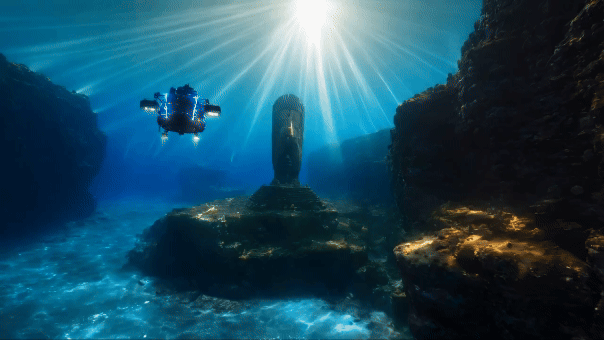
👉 Example 2: Celebrities and real people
Made in Minimax (Image to Video)
Prompt: “photo of Mark Zuckerberg giving Elon Musk a kiss on the forehead with a lot of love. They are completely in love and the scene is sweet. Highly detailed, realistic”
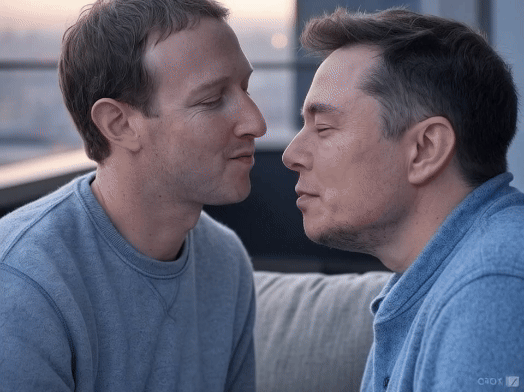
👉 Example 3: Camera moving
Made in Mochi 1
Prompt: “A bald man in a brown leather jacket and blue jeans is walking toward the camera along railroad tracks. The view starts at the feet, then slowly rises to the face. The man smiles.”

👉 Example 4: Forest
Made in Kling 1.0
Prompt: “Location: Tree-lined path covered in mist, creating a mysterious and foggy atmosphere. Character: A retro waitress in a classic uniform with a coffee pot and friendly smile. Action: Strolling peacefully, occasionally stopping to admire the natural scenery.”

👉 Example 5: Night city
Made in Kling 1.0 (Image to Video)
Prompt: “A stylish woman walks down a Tokyo street filled with warm glowing neon and animated city signage. She wears a black leather jacket, a long red dress, and black boots, and carries a black purse.”

👉 Example 6: Witch
Made in Mochi 1
Prompt: “Witch giggling as she drives a formula one car round a race track.”

👉 Example 7: Sci-Fi
Made in MiniMax (Text to Video)
Prompt: “A warrior in glowing battle armor stands in the middle of a battlefield, their chest plate emitting a radiant white light that expands outward in pulsating waves, disintegrating nearby enemies; the camera captures the action in slow motion with a dynamic 360-degree spin, emphasizing the glow’s intensity with lens flares and a subtle heat distortion effect, set in a barren.”

👉 Example 8: Hair in the wind
Made in MiniMax (Text to Video)
Prompt: “Visual Style: Cool, muted blues and whites under soft morning light. Tone & Atmosphere: Serene, introspective, with an air of solitude. Music: Minimal piano melody echoing gently. Location: Beach at dawn, waves softly rolling in. Protagonist: Young woman (early 20s) standing near the water, looking at the horizon. Composition: Capture her from behind, with a slight breeze tousling her hair, the vast ocean spread out before her.”

👉 Example 9: Coffee steam, sunset
Made in MiniMax (Text to Video)
Prompt: “Visual Style: Warm, earthy colors with golden-hour lighting. Tone & Atmosphere: Reflective, peaceful, with undertones of nostalgia. Music: Acoustic guitar and soft humming. Location: Countryside cabin with an open view of autumn leaves falling outside. Protagonist: Middle-aged woman sitting by a window, hands around a warm mug, gazing out at the changing landscape. Composition: Focus on her profile with autumn colors reflected softly in the window beside her.”

👉 Example 10: Man character
Made in MiniMax (Text to Video)
Prompt: “A bald man in a brown leather jacket and blue jeans is walking toward the camera along railroad tracks. The view starts at the feet, then slowly rises to the face. The man smiles.”

Conclusion
Artificial Studio’s tools give you everything you need to create amazing content, from videos and images to 3D models. They’re easy to use, packed with features, and perfect for creators, social media managers, and anyone who loves AI tools.
If you want powerful, realistic tools with better results, you can go to ArtificialStudio and see its complete list of AI tools, more than 40 in fact, so you can create professional videos, images, text, music and audio and thus speed up content creation. The easiest way to create multimedia.
Ready to start your next project? Explore these tools and see what you can create!

