The visual identity of your music release is just as important as the audio. A great album cover doesn’t just sit beside your tracks, it speaks for your music, stops scrolling thumbs, and builds a brand that listeners remember. According to one industry article: “AI makes it easy for musicians to produce these striking images, guaranteeing that their album art makes an impression.”
This article walks you through a step-by-step process to create eye-catching album covers using AI tools (like the one at Artificial Studio). If you’re ready to give your release the visuals it deserves, let’s dive in.
Enter to the AI Album cover creator
1. Inputs key for your AI tool: Album Title, Artist/Band Name, Genre, Visual Style, Mood, Additional Description
When you open an AI album cover generator (for example in Artificial Studio’s tool), you’ll fill out a set of inputs. Here’s what each one should do — and how you should think about them from a creative & marketing lens:
-
Album Title: This is more than just text. It’s a design element. Choose something short, memorable, and evocative. The text will appear on your cover, so think about legibility and hierarchy.
-
Artist/Band Name: Make sure the name is positioned for branding. If you’re building a long-term artist identity, consistent name placement matters.
-
Music Genre: The genre helps steer the visual aesthetic. For example, a lo-fi beat release will benefit from muted tones and textures; a metal album might call for darker imagery and bold typography.
-
Visual Style: This is where you describe the creative direction. Examples: “Y2K chrome and glitch aesthetic”, “minimal typographic white + black”, “surreal collage with pastel tones”. Giving a style gives the AI a design constraint.
-
Mood/Atmosphere: Words like “melancholic”, “uplifting”, “nocturnal”, “dream-pop”, “aggressive” help the system anchor the emotional tone of the art.
-
Additional Description: This is your free-form space to add context: “a vinyl record floating in a neon cityscape”, “hand-drawn illustration of a forest at dusk”, “grainy photo texture, distressed edges, large handwritten title”. Use it to inject uniqueness and brand cues.
When combined thoughtfully, these inputs allow the AI to generate a cover that feels like your music.
2. Prompt examples & how to customise them
Here’s how to translate your inputs into working prompts, plus examples.
Why prompts matter: The prompt is your creative instruction to the AI. A strong prompt guides the tool; a weak one yields generic results. Even with AI, you often need human polish, but a great prompt reduces extra work.
Classical:
“The image is a painting portrait of the Early Baroque period of a woman's face, which appears to be a close-up of her face. She is wearing a white dress with intricate lace detailing and a pearl necklace. Her hair is styled in a high bun and she is looking directly at the viewer with a serious expression. The background is dark, and the text "Pious & Virtuous" is written in an old style cursive font in the center of the image. The overall style of the portrait is ornate and luxurious.”
Rock:
“blue background with white text that reads "Fragments of Midnight" in large, bold letters. Below the text, there is an image of a hand holding a can of beer with the words "midnight" written on it, and the other hand isn opening the can with a splash of brown beer. the hands are feminine, with painted red nails.”
R&B:
“It features a close-up of a young black man's face, with his eyes closed and his head tilted back, as if he is deep in thought. The background is a gradient of blue and green, with a grungy texture. The man's hair is styled in dreadlocks, and he is wearing a black shirt. The album title is written in white text at the top of the image, with the artist's name and album title written in smaller text below.”
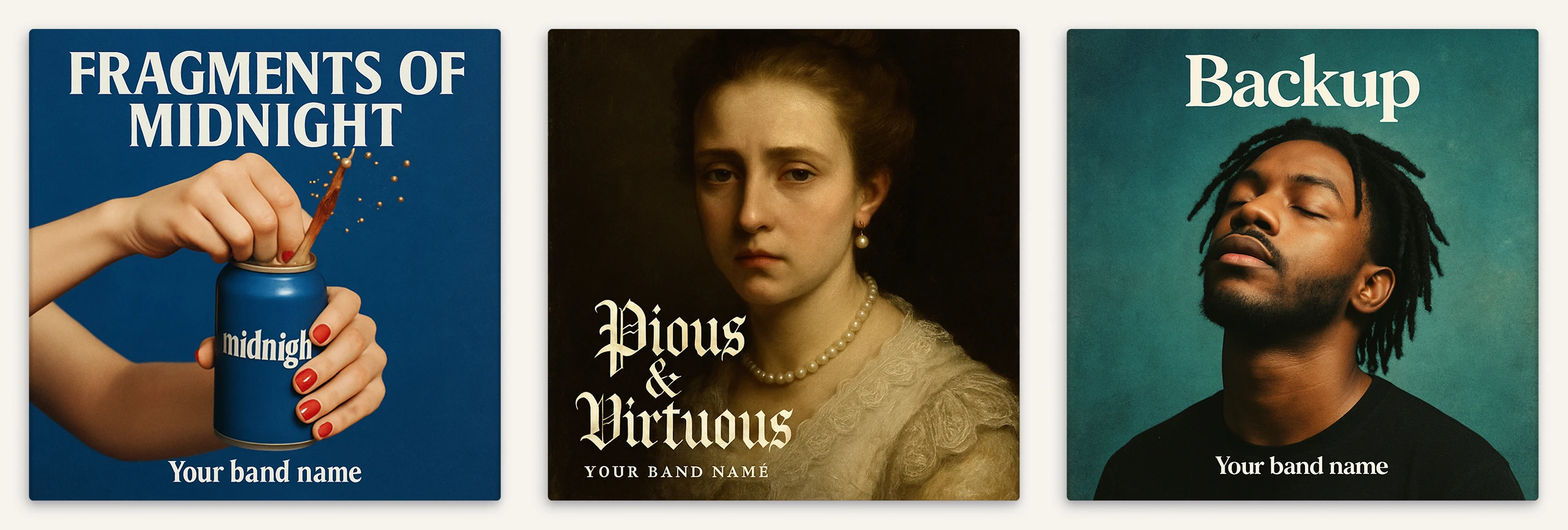
Alternative:
“Create a black album cover design with white text that reads "Earth's Gravity". The text is written in a modern, sans-serif font and is centered in the top middle of the square. In the rest of the album cover there is white lines that create a grid-like pattern. The lines are arranged in a way that creates a sense of depth and dimension, with some overlapping each other. The overall effect is a minimalist and abstract design with a invisible earth in the middle, like attracting all the white lines to the middle. The background is black like the universe”
Indie:
“The image is a digital illustration of a desert landscape. The background is a light blue color with a gradient effect. In the center of the image, there is a large orange circle that is the focal point: the sun. Surrounding the orange circle, there are two smaller orange triangles that are overlapping each other. The triangles are arranged in a way that creates a sense of depth and dimension. On the top right corner of the top left corner, the word "Desert" is written in a bold, sans-serif font.”
Pop:
“The image shows a table with a red tablecloth. On the left side of the table, there is a plate with a burger and french fries. Next to the plate, there are two salt and pepper shakers and a bottle of ketchup. In the center of the image, on the right side, is a can of Coke. The can is red and white with the brand name "Olipop" written on it. There is also a glass of cola with ice cubes on the table. A white napkin is also visible on the bottom right corner.”
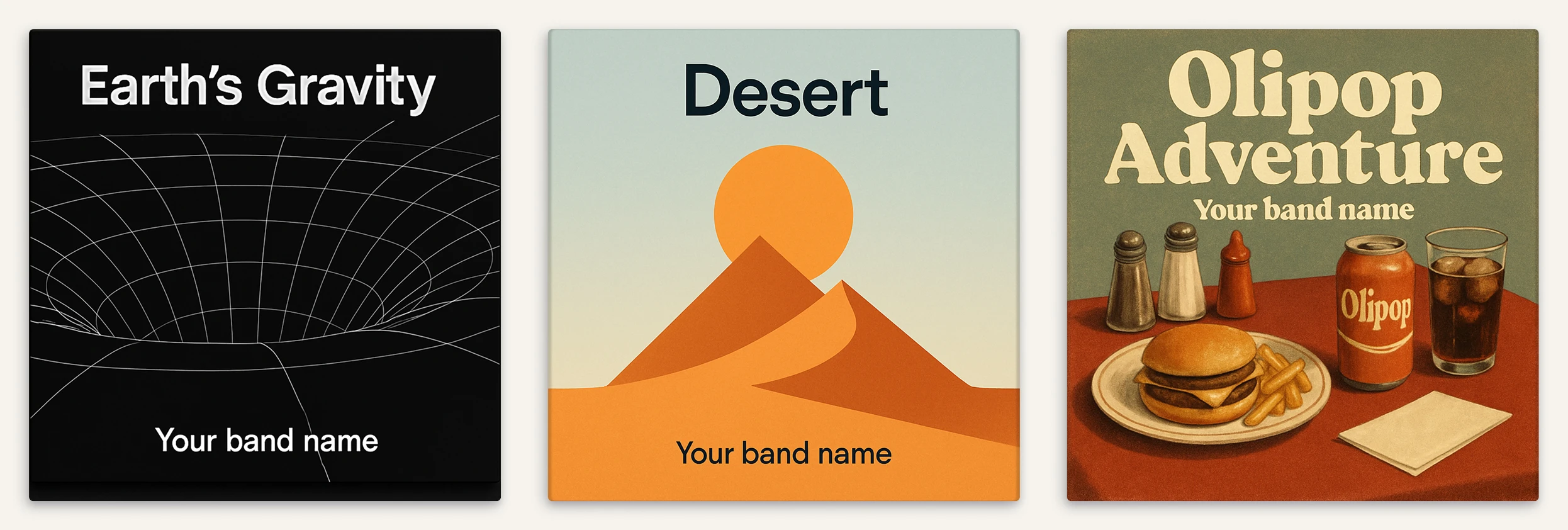
Customising further
-
Add lens/texture references: “35 mm film look”, “grainy Kodak film”, “matte finish”.
-
Specify perspective/lighting: “high contrast backlight”, “soft ambient twilight”, “dramatic spotlight”.
-
Color palette hints: “teal & orange”, “monochrome with one accent colour”, “neon pink & cyan”.
-
Brand cues: “band logo in lower-right corner”, “title in uppercase sans-serif”. Using these detailed prompts will significantly increase the chance you get a usable output from the AI tool.
3. Why the art still matters (even in the streaming era)
Many musicians assume that because we live in a digital age, album covers are less relevant. The opposite is true. Here’s why:
Your cover is often the first impression your listener gets — on Spotify, Apple Music, Instagram, TikTok. If the thumbnail doesn’t grab them, you’ve already lost. As one guide put it: “a striking visual can stop them mid-scroll; poor-quality artwork can make even a great track easy to overlook.”
Cover art helps define your brand and signal the mood/genre of your music. Your album cover art is a visual hook, connects music to listeners, … and is important for the physical album comeback.
With tens of thousands of tracks dropping daily, standing out visually is a competitive advantage. In fact one study cites that designing compelling cover art is “deeply entangled with a song’s character and the artist’s identity.”
AI tools are lowering the barrier for high-quality cover art, but that also raises the bar for differentiation. As one article says: “Record labels are increasingly opting for AI-generated visuals … and it’s dividing opinion.”
4. Using your cover as a marketing asset
Creating the cover is only half the job. The next step is to use it effectively to amplify your release.
Use the cover as the visual anchor for your release: preview it in your feed, post behind-the-scenes of creation, share the prompt + result to show artistry and authenticity. Create social posts that show the cover in context (e.g., on a vinyl mock-up, or as a digital player view) — a strong visual cue builds brand recall.
Consider clipping the cover into a short Instagram/TikTok promo: zoom in on details, animate subtle motion (e.g., slight zoom, light flicker) to make it more engaging. Use the same cover art style (colours, textures, typography) across merch (t-shirts, posters), singles’ covers, and promo assets — this builds a visual identity. Leverage the AI tool’s ability to export variants — you might generate social-friendly versions, story-friendly formats, or animation frames.
Track metrics: how many clicks from playlist art → streaming, how many saves/shares, how many social engagements each visual post gets.
If one version underperforms, revisit the prompt: maybe tweak the mood or style. The power of AI means you can iterate faster than traditional design.
Creating powerful album covers doesn’t require hiring a high-budget designer anymore. With a thoughtful approach to inputs (Album Title, Artist/Band Name, Genre, Visual Style, Mood, Additional Description) and the right AI tool, you can generate standout visuals that align with your music and brand. From there, the export and marketing leg-work turns that cover into a real asset that drives attention and streams.
If you’re ready to take this step, I encourage you to try the cover-generator tool at Artificial Studio — plug in your inputs, test a few prompts, refine your results, and launch your release with visual confidence.
Start now → Generate your album cover now with AI
Related reading:

