Your landing page has three seconds to make an impression. That’s how long a visitor decides whether to stay or bounce. Visuals matter as much as words (or even more), the difference between a forgettable page and a high-converting one often comes down to the quality of your design assets. And this is where SVGs come in.
For years, designers, agencies and studios have relied on Adobe Illustrator, Pixlr, or Adobe Express to create scalable vector graphics: drawing shapes, cleaning up paths, and exporting endless variations. It worked, but it was slow. Meanwhile, marketing teams spent weeks waiting for assets, and animators burned hours re-formatting files just to make them scale on different devices.
Today, you can generate the same kind of polished, infinitely scalable graphics in seconds. Not by hiring another freelancer or downloading bloated templates, but by using AI powered SVG creation.
What exactly is an SVG, and why does it matter for conversions?
SVG stands for Scalable Vector Graphics, a format built from code rather than pixels. That means it never loses quality, no matter how large you scale it. Unlike PNGs or JPGs, SVGs are super lightweight, editable, and programmable.
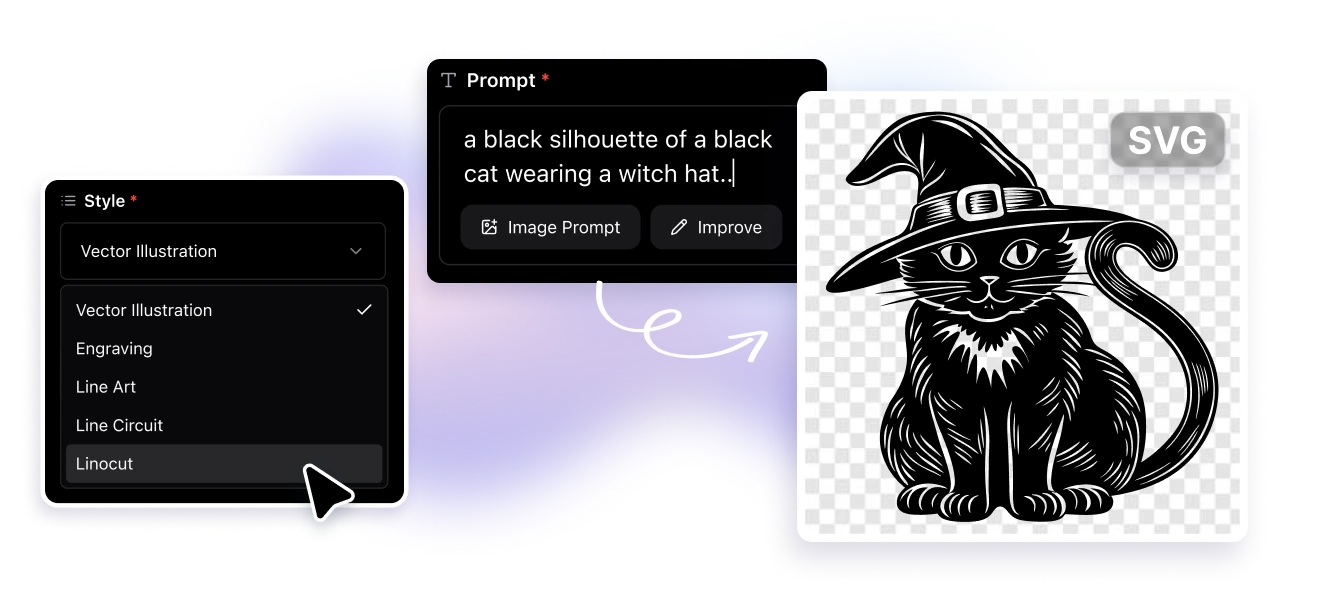
On a landing page, that translates into faster load times (a key ranking factor for SEO), sharper visuals across devices, and the flexibility to animate or personalize graphics on the fly. A hero illustration can be 100KB or 200KB, but a SVG can be 4KB. An SVG can be styled with CSS instead of exported twenty different ways. In practice, that means less friction for the developer, the user and the designer, better Core Web Vitals, and ultimately more conversions.
Agencies use SVGs to brand microsites without bloating them. Animators rely on them to create Lottie files that move smoothly across screens. Game developers integrate them as crisp UI elements that scale without breaking. Event studios project them onto walls the size of buildings without losing resolution. The same file format quietly powers marketing, simulation, 3D visualization, and beyond.
The money angle: why SVGs drive ROI
Every marketer knows design hours are expensive. Every creative studio has watched margins shrink under the weight of “just one more revision.” An AI-based SVG workflow flips that equation. Instead of burning days in Illustrator to get a handful of usable assets, you can spin up dozens in minutes.
Consider a campaign that needs fifty custom icons. Traditionally, that’s a week of work for a designer (or more). With an AI SVG generator, it’s less than an hour. Multiply that across projects, and you start seeing how agencies cut costs, ship faster, and pitch more boldly—because they’re not chained to production bottlenecks.
Lighter, faster-loading pages don’t just look good, they convert better. Faster sites lower bounce rates, higher-quality visuals build trust, and interactive SVGs keep users engaged long enough to click “buy.” That’s real money back into the business.
How to create SVG with AI
There are two main approaches:
Text to SVG: type a simple prompt (“illustration of a rocket launching, minimal style”) and get a ready-to-use file. Tools like this Artificial Studio’s AI SVG Generator make this process almost effortless, you describe the idea, the AI handles the vectors. It has 5 styles you can choose from: Vector Illustration, Engraving, Line Art, Line circuit and Linocut.
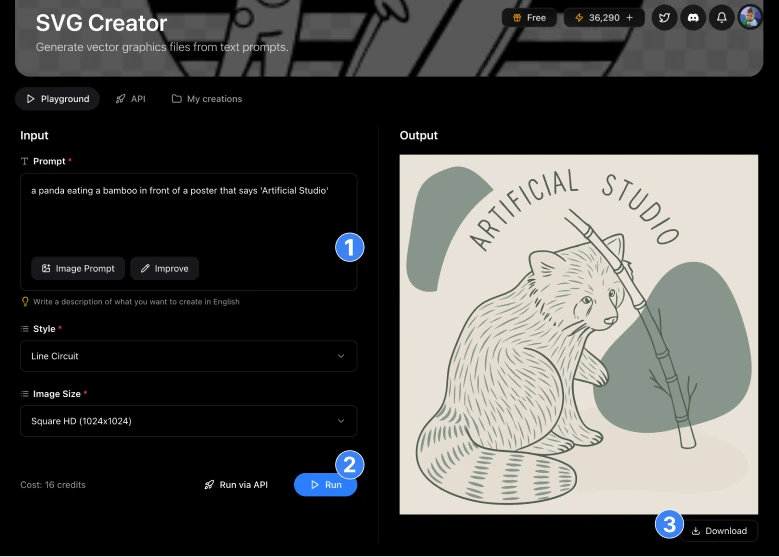
Image to SVG: already have a sketch, photo, or logo? Upload it, and AI converts it into a clean vector file. Instead of manually tracing in Illustrator, you can use Artificial Studio’s Image to SVG converter and get a scalable asset in seconds.
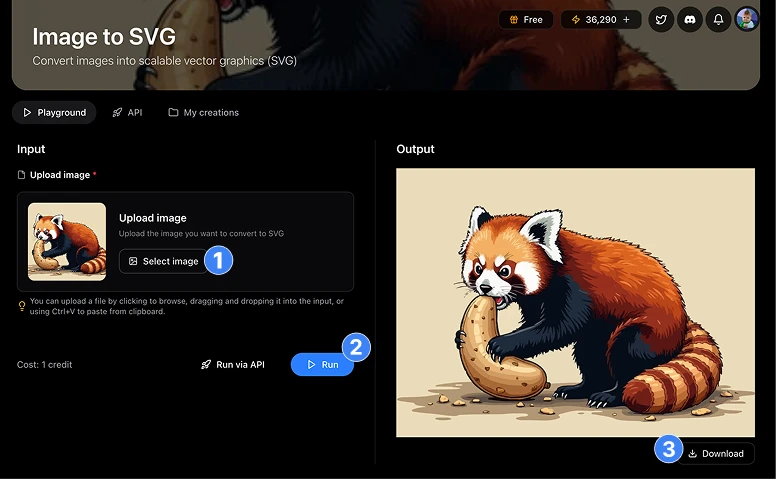
Both workflows are not only faster, they open creative possibilities that were once impractical. Need a quick mockup for a pitch deck? Generate it. Want to A/B test different hero illustrations? Create variations instantly.
What this means for your landing page strategy
Imagine you’re designing a landing page for a new SaaS tool. Instead of settling for stock images or heavy PNG graphics, you generate custom SVG illustrations that match your brand’s tone. They load instantly, scale across devices, and guide users down the funnel.
The same applies to logos, infographics, call-to-action buttons, or decorative backgrounds. Every element that once slowed your page down now works double duty: it makes your site faster and makes your brand look sharper. That’s the kind of invisible design decision that turns a 1% conversion lift into a 10% one.
For agencies, the upside compounds. Faster asset creation means you can respond to RFPs with richer visuals, pitch clients with personalized mockups, and still protect your margins. For in-house marketers, it means testing more creative ideas without waiting on external resources. For animators and studios, it means feeding scalable, code-friendly files directly into After Effects, Unity, or projection systems.
SVGs have always been powerful, but AI makes them accessible. What used to be the domain of vector specialists in Illustrator is now available to any marketer, designer, or developer with an internet connection. The best part? The tools are almost free compared to traditional design hours.
Landing pages will keep getting more sophisticated, but the winners will be the ones who combine speed with clarity. AI-generated SVGs give you both. They’re not just a design format, they’re a growth tool.
If you work with SVGs then you know that is invisible when done right, but absolutely essential to how customers see your brand.
Find this and 50 other AI tools for agencies and creators who move fast in Artificial Studio. Create video, image, branding & marketing content.
Mariko - Product Marketing Manager
Related reading:

