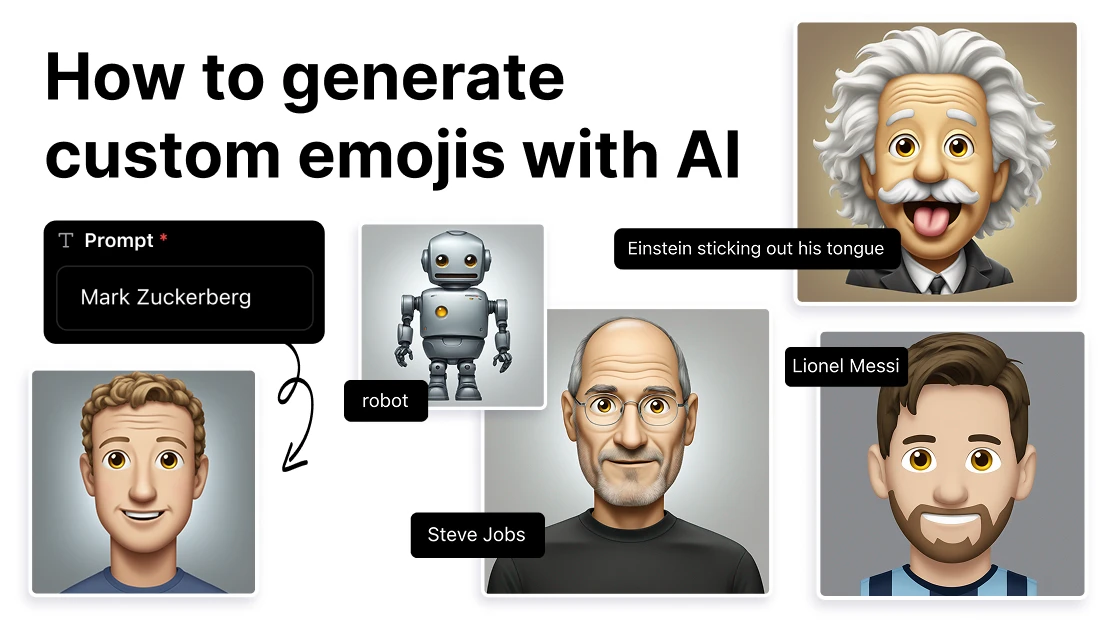The best part? Thanks to this AI tool to create emojis, creating custom emojis in iOS style no longer requires being a designer or spending hours in Illustrator. With the right AI tool, you can turn a description, a selfie, a brand mascot, or even your logo into a unique emoji in seconds.
What is this AI emoji generator and how does It work?
An AI Emoji Generator is a tool that uses a text-to-image model to create custom iOS emojis automatically.
You can generate emojis By typing a description Example: “cute cartoon fox wearing sunglasses”. From there, the AI transforms your input into a small, polished emoji. This is perfect for Slack, WhatsApp stickers, or social media graphics. No design skills needed, literally anyone can do it!
Why custom emojis matter for brands and influencers
Custom emojis aren’t just for fun. They can actually make a difference in your online presence:
✓ Stronger brand identity
Brands can create emojis based on their logo, character, mascot, or color palette. Some tools even allow “branded emojis” specifically for marketing use.
✓ Higher engagement on social media
People remember unique visuals. Using your own custom emojis in Instagram Stories, TikTok videos, Twitter replies, or YouTube comments makes your content stand out instantly.
✓ Better team communication
Slack is famous for its custom emoji culture — teams use them for reactions like “approved,” “urgent,” “launch!” or even inside jokes. AI makes creating these fun and frictionless.
✓ Stickers for WhatsApp & Telegram
AI-generated emojis can easily be turned into sticker packs your followers can download and use. This works great for: Influencers building a community, Brands running campaigns, Customer support teams and Creators who want digital merchandise
✓ A unique creative signature
If you are a creator or influencer, you can turn your expressions, mood, or style into your own emoji universe — think mini versions of yourself your followers love.
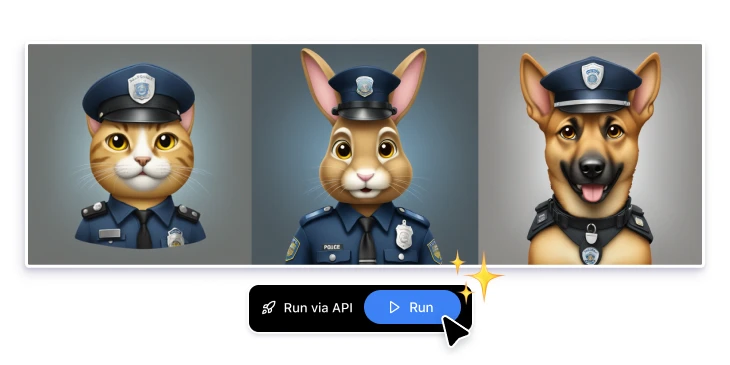
How to use AI Emojis on different platforms
Slack: Team reaction emojis, Company mascot reactions, Emojis for internal workflows (“bug!”, “done!”, “launch!”) and Mini caricatures of team members
Tip: Slack emojis are tiny (128×128 → downscaled to 32×32), so keep designs simple.
WhatsApp & Telegram AI emojis can be turned into sticker packs: Personal stickers for chats, Brand sticker packs for events or product launches, Influencer sticker packs with expressions or catchphrases and Customer service stickers to make support more friendly
Instagram, TikTok, YouTube & Social Media: Instagram Stories, Reels, Thumbnails, Highlights covers, Call-to-action elements (“DM me this emoji if…”), Reaction bubbles and Animated posts. Creators can even integrate them into their graphic style or create emoji-based storytelling.
Discord: If you run a community, AI emojis can become: Server-specific reaction emojis, Role emojis (VIP, supporter, fan tiers), Community identity icons and Funny meme-style emojis based on members
Custom emojis are becoming one of the easiest, fastest, and most fun ways to express identity online — whether you’re a brand, a startup, a content creator, or an influencer. And with AI, you can turn almost any idea (or photo!) into a high-quality emoji in seconds.
From Slack to Instagram, WhatsApp, Discord, and TikTok, emojis can help you: increase engagement, strengthen your brand, build community, stand out visually and add personality to every interaction
With a tool like Artificial Studio’s AI Emoji Generator, anyone can create a full emoji universe — without design skills, without extra software, and without spending hours editing.