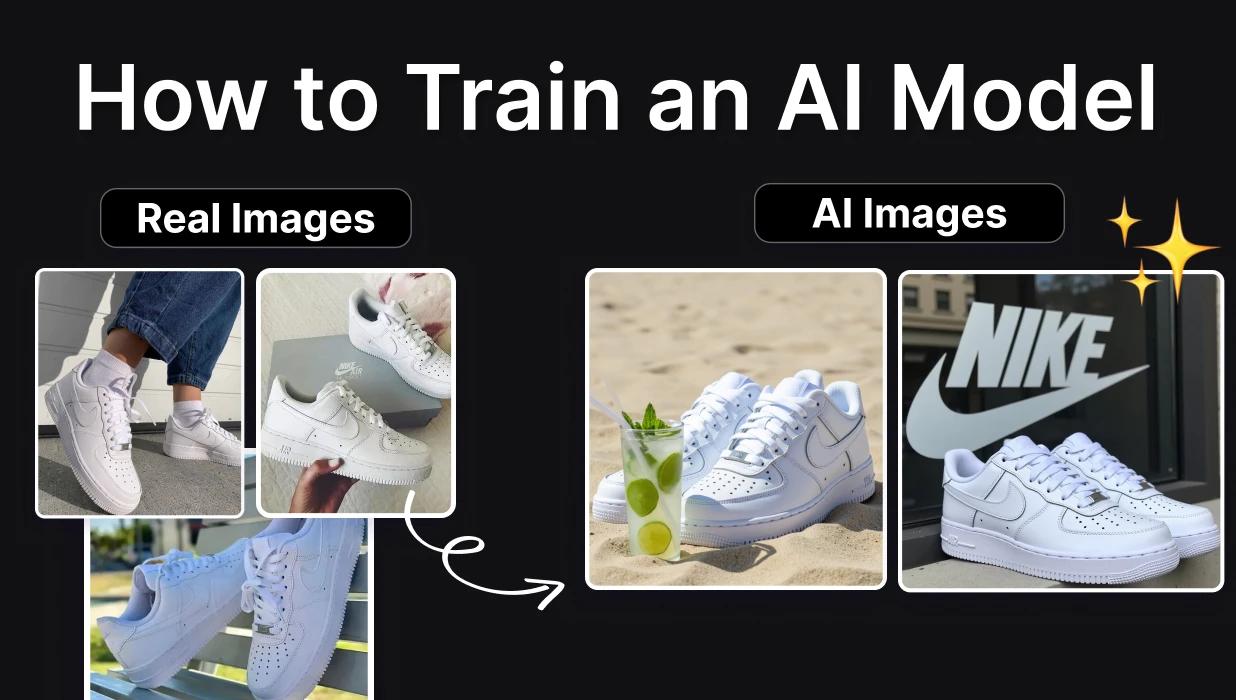Maintaining a consistent and compelling brand identity across various platforms is crucial. Artificial intelligence (AI) offers innovative solutions to streamline this process. By training AI models with your brand's unique assets, you can automate the creation of visuals, saving time, resources, and ensuring consistency.
How to Train Your AI Model
- 1. Enter in the Artificial Studio AI tool: Enter the tool "Train AI model". Here you can try one from the library below or train your own model!

-
2. Train your own AI model: After clicking the button "Create model", you will have three training type options: characters, object and style. After choosing, upload a minimum of 10-20 images to create a good model. Try to upload good photos: high variety, mix of close-up selfies and full body shots in a variety of places, angles, clothes and expressions.
-
3. Generate and replicate: Once ready, you can write prompts describing what you want to create. Remember naming the object or the character with the exact same name that you created it.
✨ You can train an AI model for under $4. It only takes 400 credits to train a personalized AI model with dozens of reference images—and you can get 1250 credits for just $10. That means training a model costs about $3.20, making it one of the most affordable and scalable ways to generate customized assets for product launches, ads, or content strategies.

This technology is great for:
- Marketing Teams: Generate promotional materials that align with brand messaging.
- Designers: Create a variety of design elements while maintaining brand consistency.
- E-commerce Businesses: Produce product images that match the brand's aesthetic. exactly.ai
- Content Creators: Develop visuals that resonate with their audience and brand.
Tips for Effective AI Model Training
-
→ Use High-Quality Inputs: Ensure that the images and assets you upload are of high quality to facilitate better learning.
-
→ Be Consistent: Maintain consistency in the style and format of the training materials.
-
→ Iterate as Needed: Don't hesitate to retrain the model with new assets to refine its output.

Comparing Artificial Studio to Other Tools
While several platforms offer AI-generated content, Artificial Studio stands out due to its focus on brand-specific training. Unlike generic AI tools that produce broad outputs, Artificial Studio ensures that the assets align closely with your identity. Midjourney and DALL·E 3 (by OpenAI) are popular tools for generating images, but they don’t offer personal model training based on custom data. You can't teach Midjourney to understand your specific product or visual brand.
RunwayML and Scenario.gg do offer model training features, but typically come with higher pricing plans and steeper learning curves. Scenario, for example, is more tailored to gaming and character asset generation, while Artificial Studio is built with broader use cases in mind—like marketing campaigns, e-commerce, and branded visuals. Pony Studio, known for its "brand robots," is more enterprise-focused and less flexible for smaller teams or independent creators.

With Artificial Studio, you can upload 10–20 images and train a model in minutes entering in this link "Train AI model". Whether you're generating custom photoshoots of sneakers, turning your CEO into a cartoon mascot, or replicating the aesthetic of Van Gogh or Wes Anderson, Artificial Studio gives you creative control—without the enterprise price tag.
If you have any questions, doubts or you want to know more about us, you can go to our X account 🚀
Related reading: