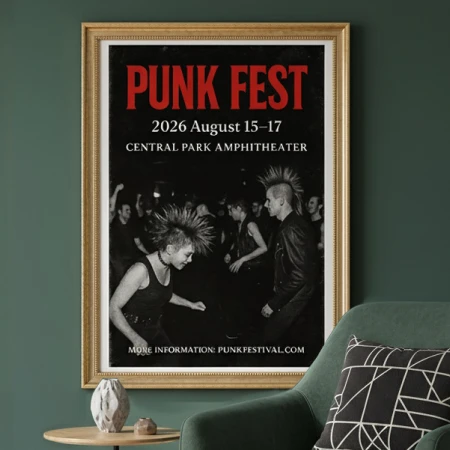
Event Poster Creator
Create eye-catching event posters and flyers for any event.
1. Authentication
To start using the Artificial Studio API, you first need to generate an API KEY.
2. Code integration
You can use the following example to start generating content with the API.
import axios from 'axios';
axios.post('https://api.artificialstudio.ai/api/generate', {
model: 'event-poster',
input: {
event_name : "Jazz Night Under the Stars",
event_type : "Concert",
date_time : "Saturday, August 12 • 8:00 PM",
location : "Central Park Amphitheater",
style : "Elegant",
color_scheme : "Deep blue and gold",
additional_info : "Featuring The John Smith Quartet. Tickets: $25 - Available at www.jazznight.com",
essential_details : "Include silhouettes of jazz musicians, stars, and a night sky theme. Make sure to prominently display ticket information.",
image_size : "1024x1536"
},
webhook: 'https://your-webhook-url.com/api/webhook',
}, {
headers: {
'Content-Type': 'application/json',
'Authorization': 'YOUR_API_KEY'
}
}).then(res => {
console.log('Success:', res.data);
}).catch(error => {
console.error('Error:', error);
});3. Webhook
The content generation using the Artificial Studio API has a processing time. Therefore, you need to provide a POST webhook url so we can notify you once the result is ready.
app.post("/api/webhook", (req: any, res: any) => {
console.log(req.body) // id, output, status, model, payload, error...
res.send("Webhook received");
});We are working on creating examples for this tool. Please check back later.

