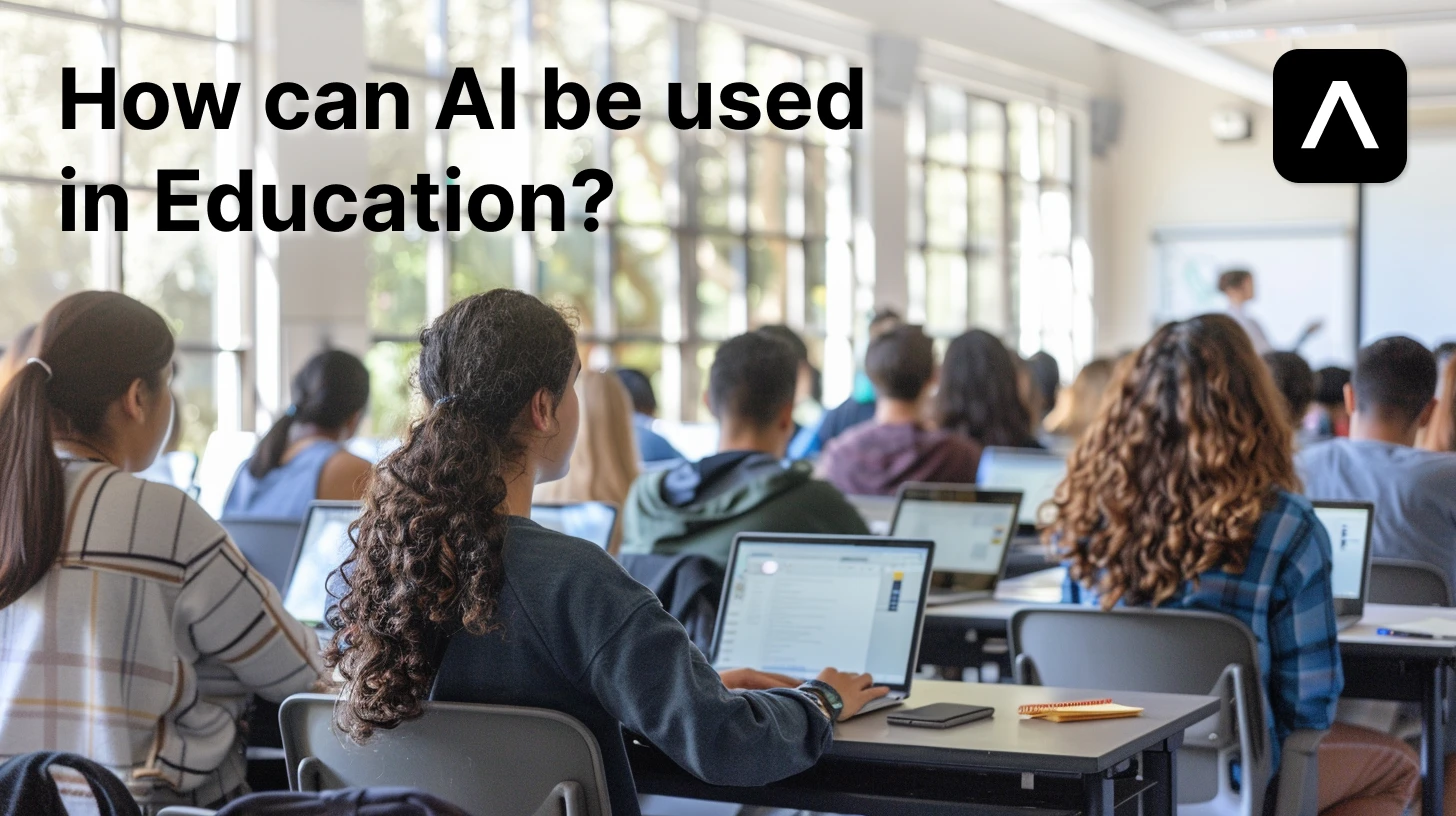Artificial intelligence is transforming classrooms by empowering both teachers and students with dynamic new tools. Platforms like AIEDU.org, AIForeducation.io, and Khan Academy’s Khanmigo are pioneering this change, but Artificial Studio’s versatile suite takes it a step further by offering over 50 AI-powered tools that can be integrated into nearly any subject or field.
AI tools make education more efficient, engaging, and inclusive. Microsoft, OpenAI, and others have launched initiatives like the National Academy for AI Instruction to equip teachers with AI skills. Educators equipped with AI training can automate lesson planning, create rich multimedia content, and nurture critical thinking, without replacing the teacher’s role.
AI Tools that can help to learn and teach
Bring Concepts to Life with Multimedia 🎥
AI tools: Create Video / Extend Video / Animate Image / Animate 2D Image / Character Variations Teachers can turn text prompts into explainer videos, animated diagrams, and interactive character-driven content—perfect for summarizing complex topics in math, science, and beyond. Students can enjoy professional-quality visuals to support flipped classrooms and self-paced study.Teachers can turn text prompts into explainer videos, animated diagrams, and interactive character-driven content—perfect for summarizing complex topics in math, science, and beyond. Students can enjoy professional-quality visuals to support flipped classrooms and self-paced study.
Video Sync Audio ensures your presentations synchronize seamlessly with narration—ideal for language learning, lecture recording, or multimedia assignments. These strategies align with methods used by educators to spark imagination and engagement in the classroom
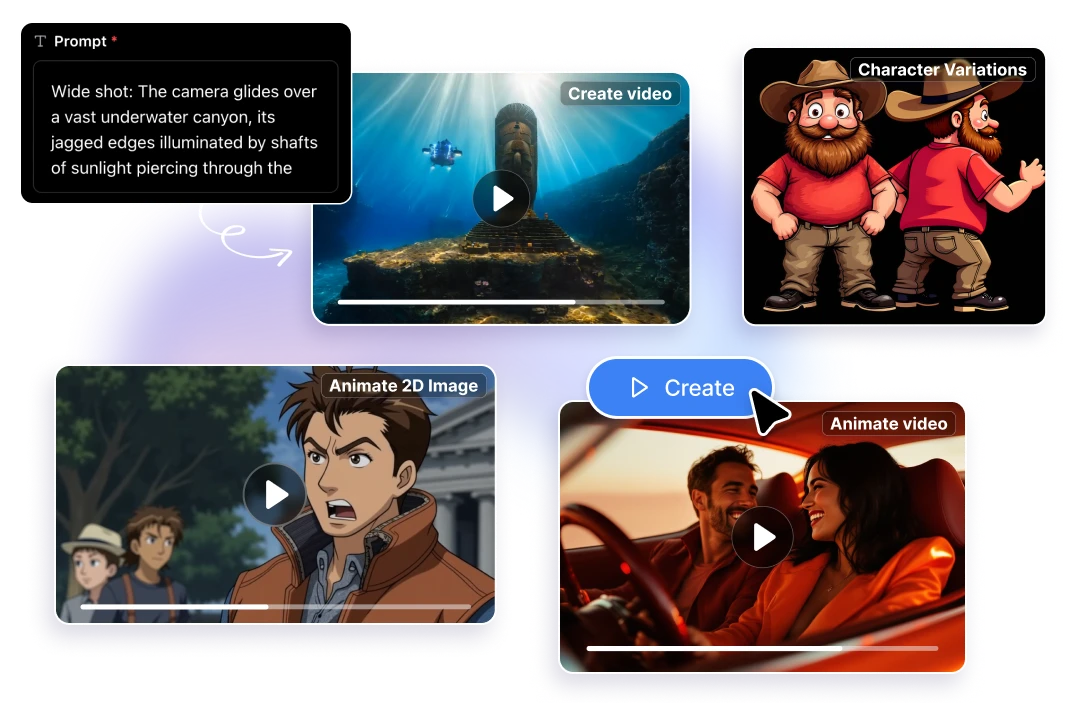
Visual Creativity and Immersive Learning 🎨
AI tools: Create Image / Image to 3D From creating rich visual slides to converting drawings into interactive 3D models, these tools are invaluable for subjects like architecture, engineering, graphic design, and biology. Depth maps can help students explore spatial relationships, reinforcing critical thinking through immersive visuals .
SVG Creator offers crisp vector images for diagrams or presentations, while Colorize Drawing transforms line art into vibrant works—perfect for illustrators, art students, and animators.
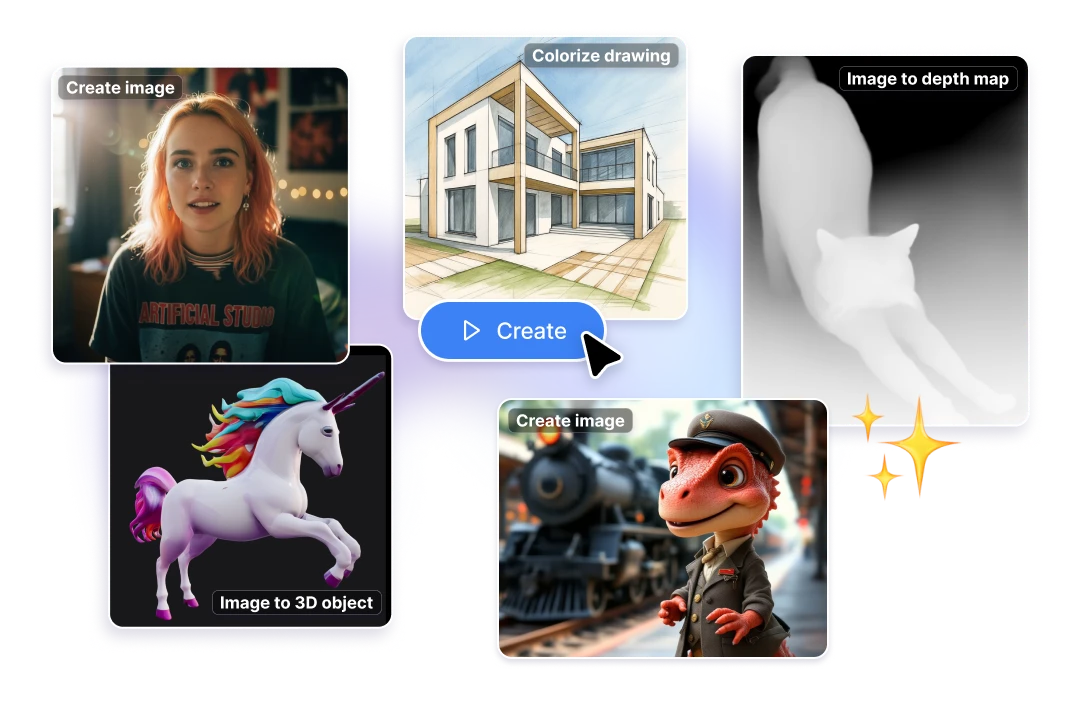
Supporting Accessibility, Language, and Audio-Based Learning 🎧
Text to Speech turns text materials into audio content, supporting auditory learners and multilingual classrooms. Audio to Text transcribes lectures, interviews, and student presentations—enabling clean note-taking and subtitle creation.
Drum Generator, Create Music, and Sound Effects empower music, sound design, and media students, helping them explore creativity beyond visual media.

Design, Fashion & Branding Essentials 👗
Fashion Designer / Try on Clothes: Aspiring fashion designers can experiment with styles, fabrics, and virtual try-ons.
Logo Generator and Logo Mockup Generator / YouTube Thumbnail Designer: Ideal for branding classes or student entrepreneurs, these tools streamline logos, thumbnails, and identity visuals for portfolios and social media.
Game Assets allow students in game design to quickly generate graphics for prototypes, encouraging rapid iteration and experimentation.
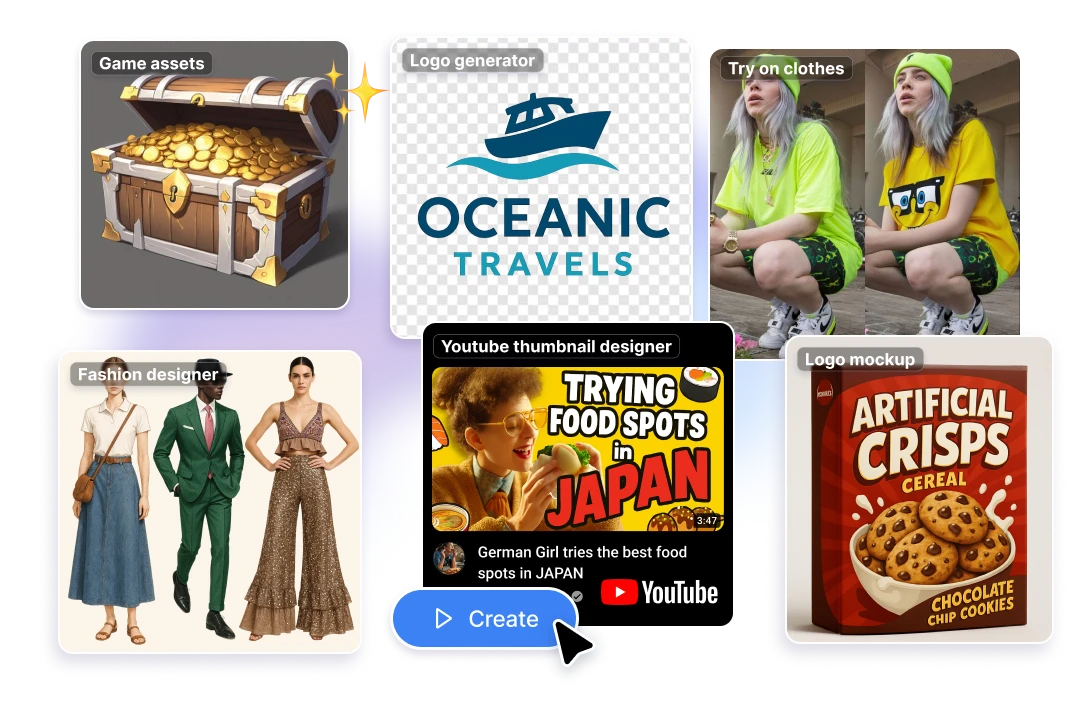
Empowering STEM and Research Experiences 🤖
Depth Map: Facilitates prototype modeling and scientific visualization—especially beneficial in engineering, robotics, and biology courses.
These features support the push toward machine learning, computer science, AI literacy training, and personalized learning—aligning with educational goals to foster critical thinking and prepare students for future AI-driven careers.
How Can AI Be Used in Education? Key Use Cases
Explainer Videos & Animations: Tools like Create Video, Extend Video, Animate Image/2D, and Character Variations help students visualize concepts in STEM, humanities, and more—combining machine learning with storytelling.
Visual Learning & 3D Modeling: Create Image, Image Depth Map, and Image to 3D empower computer science, engineering, and art students to build immersive models—ideal for math AI graph visualizations or spatial learning.
Accessibility & Audio Tools: Text to Speech and Audio to Text foster inclusivity, support auditory learning, and allow students to convert lectures into notes—bridging language barriers and supporting AI literacy training.
Creative Sound & Design Tools: Drum Generator, Create Music, Game Assets, Fashion Designer, and Logo/Thumbnail Generators unlock creative potential in music, multimedia, design, and entrepreneurship programs.
These features promote student engagement, personalized learning, and prepare learners for AI education jobs.
From Kindergarten to Higher Education: Research shows early exposure to AI can boost curiosity, digital fluency, and future readiness . In higher education, tools like Image Depth Map and Create Video support inquiry-based, active learning—helping students ask better questions and develop deep understanding.
How to Integrate AI Tools Seamlessly
- Pilot tools like Create Video or Image to 3D in lesson plans.
- Use Text to Speech and Audio to Text to enhance accessibility.
- Encourage collaboration via visual projects or creative assignments using design tools.
- Invest in artificial intelligence training for teachers (aligned with programs from aiedu.org, aiforeducation.io, khanacademy.org).
- Discuss AI literacy, fostering critical thinking through evaluation activities—e.g., reviewing AI-generated content.
Related Platforms & Competitors 🔗
Educators also explore tools like aiedu.org, aiforeducation.io, Khan Academy's "AI for Education", leonardo.ai, Krea.ai, DeepAI, pixlr.com, scenario.com, basedlabs.ai, Canva, Freepik, and RunwayML—but Artificial Studio stands out by offering rich, multi-format AI tools in one platform.
Related reading:
- How Madonna’s use of AI in her Tour shows us the future of creative work
- How to Create YouTube Thumbnail Using AI (Tutorial 2025)
- Biggest mistakes AI startups make (and how I avoided them)
- How to build an AI powered Marketing Campaign (12 tools)
- How to create product advertisements with AI & automate your marketing workflows